
Beyond a doubt, my favorite drawing implement is a cheap number 2 pencil - hand shaved with a sharp blade so the pencil tip is stumpy and irregular. It creates a beautiful line – fat or thin with a simple twist of the pencil... light or dark with the slightest variation in pressure… and it’s so soft it hardly takes anything to get a mark on the page. It’s like a seamless progression from brain to paper. And when you sharpen the pencil with a blade, it lasts seemingly forever! Pencil sharpeners, particularly the mechanical kind, devour pencils.
Recreating the experience of a cheap number 2 pencil on the computer has been a bit of a Holy Grail for me. I have built a Photoshop brush that gets some of it right. It has a nice grain quality, it’s fast and fun to use. Of course it’s missing the tactile sensation of rubbing graphite against paper grain. And Photoshop doesn’t give the right options to do the variety of line. But after a lot of experimentation I think it’s close.
I’m not going to talk about the cost differential between the two instruments.
Import this tool from the Photoshop Tools palette. I made it on CS2, but it might work in CS1, or even earlier.
Here's a Frankenstein drawing I made in Photoshop with the Stumpy Pencil.
Awww, he's so sad.
Click the image to get a higher rez version. It shows the "grain" a little better.
Here's another brush I built recently. It's a high contrast grainy brush which I have become kind of addicted to. It's fast and sometimes a bit unpredictable, particularly when turning corners. It creates a nice rough line that tapers nicely. It's just fun to use. Thus the name.
Here tis: Fun_Sketchin_Brush.zip http://www.monkeysuit.com/Fun_Sketchin_Brush.zip
Here is a celebration of my new Fun Sketchin' Brush
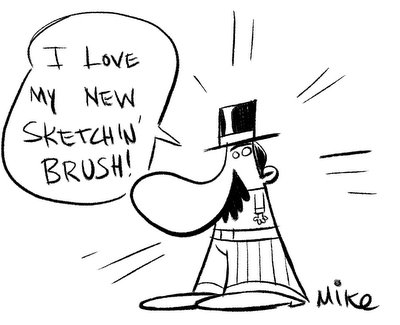
Well the line quality doesn't really come through at this size. Click the image to see a higher-rez version. Or just download the brush and try it for yourself.
-mike




34 comments:
Oh I've been looking all over for this brush! Thank you for making and sharing them. :)
wow i gonna try this out thanks for posting, and cool blog
this brush is friggin GREAT. Thanks for its wonderful creation and very cool blog!
I really want to use it but i dont know ow to load it on.
I can stress enough how grateful I am. Thanks for your time creating this brush and for sharing.
//anonymous - search for a folder called Tools, and place the file in it. Then Load tool from the Stablished tools palete. (may have slightly different name depending on PS version and region)
i tried loading it in my mac CS3 and it opened as a tpl file but as a sticky document...help?
nevermind...i got it....thanks!
I've got photoshop 7.0 when I try to load it it only shows my ABR files >< it's a TPl file D: helpp?
thanks for the brushes I'll give them a workout!
very cool tool! thank you for sharing!
Fun Sketchin' Brush is excellent! Thanks for sharing.
These brushes are sweet! love them both. Thanks for sharing!
Thank u Mikeji for stumpy pencil photoshop brush
This stumpy pencil is the best one I have encountered yet, thank you so very much! I really really like it!
uhm can anyone help me. I have a CS2 version of Photoshop and when I try to load it = I can't cause the file is a Tpl *or something* Can anyone help me how to load it?
thank you so much, they are greeeaaat... i am new to photoshop and i am lovin all the great stuff it does...
very cool!!! thanks so much!
Ok, I have same tpl-file problem as many people before me. I have CS3, I tried renaming tpl to abr. Nothing seems to work.
all you confused ppl... you have to load it into the tool presets, not the brushes
That Frankenstein's monster is awesome! Oh to have the talent to do that!
Langara Island Fishing
Love your art! That brush is great,...seems like a real pencil, I'm surely going to download it.
Did you do those drawings with a board or by hand??
Lara from bed & breakfast Barcelona
Dude!AWESOME!
there are still some tweaks to be done but very nice effect indeed.
As a side note, I've heard that taping a sheet of paper to your tablet has kind of a magical effect. Maybe that will replicate the feel of paper grain you're looking for?
Jude, back when I was using an Intuos tablet I would do exactly that. It worked nicely, with the down side that it wore away the nib quickly, so I had to frequently change them. Sometimes I would let it go too long and the nib would be so short I couldn't get it out without disassembling the pen. Nowadays I use a Cintiq so a standard piece of paper would obscure the image. I have heard of people putting down tracing paper or vellum but I never tried that. Instead I just adjusted to the slicker feel of the tablet surface. If I really need a little more resistance I pop on the carbon nib for a while.
Once you download it...is it automatically in photoshop? where?
It will download wherever you generally save your downloaded files.You will need to unzip it. From there please read the installation instructions on the right hand column of the blog.
Thanks a lot for this lovely pencil!!!
I FOUND IT YUSSSS! thanks!
Thank you so much! I finally found it!!!! XD
Can you download it for Photoshop CC too?
I have version Adobe Photoshop Elements 7.0 and maybe that why don't open?
Thank you for sharing!
Post a Comment