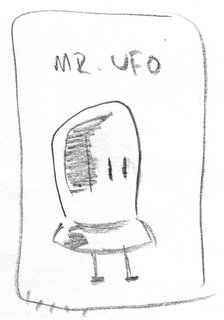Friday, March 24, 2006
Mom's 60th birthday
YouTube really compressed the hell out of it, which kills quite a bit of the impact.
Friday, March 17, 2006
Wednesday, March 15, 2006
Wednesday, March 08, 2006
Tuesday, March 07, 2006
Kong
Prairie Belt Sausage

So wonderful. The hearty innocent american child so happy with his plate of tiny sausages. The illustration looks like it was painted in the 50's.
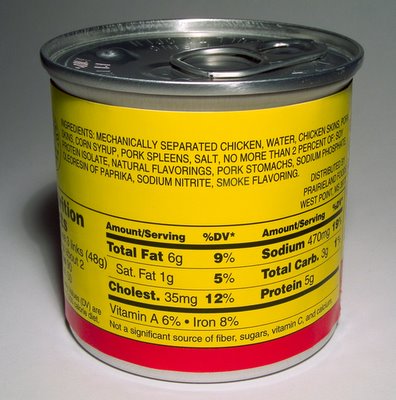
Turning the can around reveals some oddly specific ingredients. Mechanically Separated Chicken!? Mmmmmmm. Do I really need to know that the meat was handled by machines? It gets better: Chicken Skins, Pork Skins... Pork Spleens... Pork Stomachs.. Couldn't they just say "Pork" and be done with it? I haven't actually opened the can yet.
Stumpy Pencil Photoshop Brush

Beyond a doubt, my favorite drawing implement is a cheap number 2 pencil - hand shaved with a sharp blade so the pencil tip is stumpy and irregular. It creates a beautiful line – fat or thin with a simple twist of the pencil... light or dark with the slightest variation in pressure… and it’s so soft it hardly takes anything to get a mark on the page. It’s like a seamless progression from brain to paper. And when you sharpen the pencil with a blade, it lasts seemingly forever! Pencil sharpeners, particularly the mechanical kind, devour pencils.
Recreating the experience of a cheap number 2 pencil on the computer has been a bit of a Holy Grail for me. I have built a Photoshop brush that gets some of it right. It has a nice grain quality, it’s fast and fun to use. Of course it’s missing the tactile sensation of rubbing graphite against paper grain. And Photoshop doesn’t give the right options to do the variety of line. But after a lot of experimentation I think it’s close.
I’m not going to talk about the cost differential between the two instruments.
Import this tool from the Photoshop Tools palette. I made it on CS2, but it might work in CS1, or even earlier.
Here's a Frankenstein drawing I made in Photoshop with the Stumpy Pencil.
Awww, he's so sad.
Click the image to get a higher rez version. It shows the "grain" a little better.
Here's another brush I built recently. It's a high contrast grainy brush which I have become kind of addicted to. It's fast and sometimes a bit unpredictable, particularly when turning corners. It creates a nice rough line that tapers nicely. It's just fun to use. Thus the name.
Here tis: Fun_Sketchin_Brush.zip http://www.monkeysuit.com/Fun_Sketchin_Brush.zip
Here is a celebration of my new Fun Sketchin' Brush
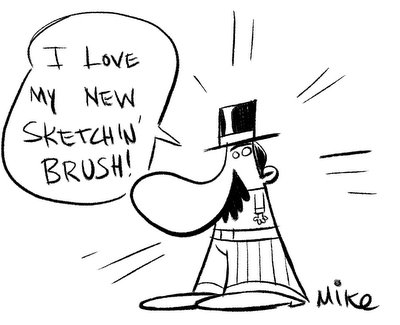
Well the line quality doesn't really come through at this size. Click the image to see a higher-rez version. Or just download the brush and try it for yourself.
-mike