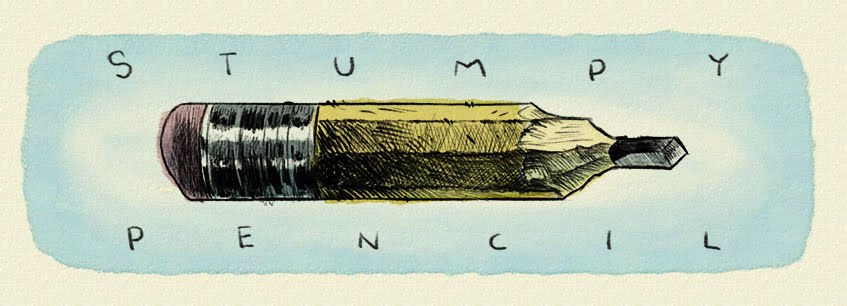I haven't posted to this blog in REALLY long time, but I just completed a small project that I thought people might find useful. About six months ago I retired my trusty old Wacom Cintiq 21 UX and upgraded to a new Cintiq 24" Pro. I also opted for the Ergo Stand. I've been working with various models of the 21 UX for many years, and honestly I really loved them. But the new Pro models have a lot of new features and expanded capabilities: High density 4K 3840 x 2160 pixel resolution, 16:9 aspect ratio, Full Adobe RGB color gamut, and more accurate and responsive pen are all great features that are very useful to me. I didn't get the "Touch" model because the Ergo stand promised the ability to physically rotate the monitor, which I prefer.
I haven't posted to this blog in REALLY long time, but I just completed a small project that I thought people might find useful. About six months ago I retired my trusty old Wacom Cintiq 21 UX and upgraded to a new Cintiq 24" Pro. I also opted for the Ergo Stand. I've been working with various models of the 21 UX for many years, and honestly I really loved them. But the new Pro models have a lot of new features and expanded capabilities: High density 4K 3840 x 2160 pixel resolution, 16:9 aspect ratio, Full Adobe RGB color gamut, and more accurate and responsive pen are all great features that are very useful to me. I didn't get the "Touch" model because the Ergo stand promised the ability to physically rotate the monitor, which I prefer.However, the Ergo stand is a bit of a mixed bag. For those of you who remember, or still use, the 21 UX, you'll know it came with a stand that was packaged with the monitor. It was fairly light, and featured paddles on the sides that allowed the monitor to be shifted to any angle from almost straight upright to down and almost completely flat. The paddles acted as hand brakes, so you could press the paddles, angle the monitor where you wanted it, and when you released the paddles the monitor would hold there. It was simple and worked pretty well. I had a few quibbles with it: The paddles controlled height and angle at the same time, and the brake on the paddles wan't particularly stiff, so there was a bit of "settling" that could make it tricky to get the screen right where I wanted. Minor things.

 The Ergo stand is a very different animal, and it has a different design focus. First thing I noticed is that it's an absolute tank of an object. It is large and heavy, even prior to the considerable assembly it requires. It has a huge weighted base, so after the monitor is mounted, it can allow the screen to come forward and over the edge of the table it is on. The 24 Pro is a pretty heavy on it's own, so the weight of the stand offsets that when it is fully lowered. For the most part I don't mind the bulk of it. It has forced me to re-organize my desk a bit, as the monitor and stand require a lot of real estate, but this isn't a big issue for me. Once assembled it is very sturdy, and manages the cables well.
The Ergo stand is a very different animal, and it has a different design focus. First thing I noticed is that it's an absolute tank of an object. It is large and heavy, even prior to the considerable assembly it requires. It has a huge weighted base, so after the monitor is mounted, it can allow the screen to come forward and over the edge of the table it is on. The 24 Pro is a pretty heavy on it's own, so the weight of the stand offsets that when it is fully lowered. For the most part I don't mind the bulk of it. It has forced me to re-organize my desk a bit, as the monitor and stand require a lot of real estate, but this isn't a big issue for me. Once assembled it is very sturdy, and manages the cables well. However, there is one big issue in how the stand works for positioning and angling the screen that immediately aggravated me. Like on the UX stand, there are two paddles on the side. However, on the Ergo stand these paddles are exclusively for angling the screen. The don't raise and lower the screen at all. To change height, there is a button on the base that will disengage the latch that holds the hinge, allowing the two arms that hold the screen to rotate down. The big issue here is that there is nothing to stop and hold the monitor at any position once the brake is released. Once the latch releases the monitor, the hinges will rotate until the monitor is resting on or over the desktop. So essentially the monitor has three positions: All the way up, resting on the desktop, or resting slightly over the edge of the desk. There is no way to stop the monitor at any position in-between.
However, there is one big issue in how the stand works for positioning and angling the screen that immediately aggravated me. Like on the UX stand, there are two paddles on the side. However, on the Ergo stand these paddles are exclusively for angling the screen. The don't raise and lower the screen at all. To change height, there is a button on the base that will disengage the latch that holds the hinge, allowing the two arms that hold the screen to rotate down. The big issue here is that there is nothing to stop and hold the monitor at any position once the brake is released. Once the latch releases the monitor, the hinges will rotate until the monitor is resting on or over the desktop. So essentially the monitor has three positions: All the way up, resting on the desktop, or resting slightly over the edge of the desk. There is no way to stop the monitor at any position in-between.Well, not to put too fine a point on it, but if you've been drawing for as long as I have, you get pretty set in your ways. And immediately none of these three positions were acceptable to me. All the way up it is impossible for anyone to draw on. Resting on the desktop is too low for me, and also prevents the screen from being rotated. Over the edge of the desk is so ridiculously low I can't fathom how anyone would want to work like this. So I'm frustrated by Wacom's lack of design functionality here, and I'm surprised this stand ever got through product testing. But hey, maybe it's just me.
My preference is to have the monitor several inches from the desktop, at an angle around 40°, with my keyboard set off to the left for use with my left hand while drawing. I cobbled together a short term solution by stacking DVD cases under the bottom of the monitor on the right and left sides. This put the monitor at the right height for the angle I wanted. But it's a clumsy solution. It needed a lot of fussing to set up. The boxes tended to poke out from under the monitor, causing interference with my hand while I was drawing, and they were bulky, always getting in the way of the mouse and keyboard. It prevented the screen from rotating, and it always made my desk look cluttered. Not a wonderful combination with my expensive and elegant screen. Every time I used it to draw I would be working on other solutions in the back of my head.
 So this past weekend I designed and built a better solution, in the form of two wood braces that slip under the hinges and hold the arms of the stand at exactly the angle I want. For the most part, they work great. They hold the arms sturdily, so the screen is confidently held in place above the desktop. And they don't put any undue stress on the Ergo stand. By holding the monitor off the desktop, I can draw at the height that is most comfortable to me, and prevent back pain from hunching over. I am able to rotate the screen as intended. The gap under the screen also allows me to slide the keyboard underneath if needed. The braces stay in place even when the monitor it upright, so they are ready to go when I lower the monitor for drawing.
So this past weekend I designed and built a better solution, in the form of two wood braces that slip under the hinges and hold the arms of the stand at exactly the angle I want. For the most part, they work great. They hold the arms sturdily, so the screen is confidently held in place above the desktop. And they don't put any undue stress on the Ergo stand. By holding the monitor off the desktop, I can draw at the height that is most comfortable to me, and prevent back pain from hunching over. I am able to rotate the screen as intended. The gap under the screen also allows me to slide the keyboard underneath if needed. The braces stay in place even when the monitor it upright, so they are ready to go when I lower the monitor for drawing. The only real downsides are they look a bit sloppy (solvable with better woodworking skills) and that they aren't adjustable. If you decide to build something similar with this design, you'll need to figure the angle you like the best and stick with it. I'm not really a great woodworker, so perhaps someone with better skills than I could design and build an adjustable brace. But these serve my use just fine.
The only real downsides are they look a bit sloppy (solvable with better woodworking skills) and that they aren't adjustable. If you decide to build something similar with this design, you'll need to figure the angle you like the best and stick with it. I'm not really a great woodworker, so perhaps someone with better skills than I could design and build an adjustable brace. But these serve my use just fine.There are few important things to note about this design. The small wedge at the back side is needed to hold against the back of the hinge and prevent the weight of the monitor from pushing the brace forward. Also, the base piece is cut from 3/4" furniture grade plywood, but is about 1/16" too high. This required me to get a Dremel with the cylindrical sanding bit to sand a small divot out. Lastly, I stuck some felt pads, meant for furniture bases, on all the contact surfaces to prevent scratching to the stand and the desk. I have included my dimensions below, but it's all relative to what angle you prefer your monitor to rest, so this is all subjective to your preference.
I don't know how common my complaint is, but I hope others can benefit from this solution, and improve on it. The Wacom Pro Cintiq with the Ergo stand is an expensive package, and for this price I think Wacom should have recognized this flaw in their design and solved it before it went into production. My solution works well, but feels very inelegant compared to the otherwise well-designed and constructed Cintiq. I hope Wacom recognizes their error in this regard and redesigns this stand for improved functionality in the future.